| Here's the schematic I drew up for my school's implementation of iPads and Apple TVs in our elementary classrooms. If you have an HDMI projector, the HDMI to VGA convertor is not needed. However, sound becomes an issue; other than through HDMI, the Apple TV only has a digital optical out option. The solution is to run 3.5mm audio cords from the projector back to the analogue computer speakers. |
|
"We all want students to see relationships between the world around them and the math they learn in school. We want them to become curious—seeing math as a tool to aid in their explorations. As my classroom incorporates rich contexts and experiments, I’ve found even a single iPad to be an indispensable tool both in mathematical modeling and classroom discussions." I presented at MACUL 2014 on how I use technology in my math class. For those of you who don't have access to the conference app, I thought I'd post my materials online as well. Presentation as pdf Along with incorporating technology into my classroom there has been a process of working out the kinks. You can see the process pretty well in the evolution of my classroom iPad stand. Here are more detailed instructions for the DIY iPad stand. L: Ring stand, M: D.I.Y. PVC version, R: MaxCases Handstand DX
1 Comment
I recently took a delegation from our school to tour a large public school in its second year of a one-to-one iPad initiative. The district (which will remain unnamed) currently has about 4000 iPads deployed.
My initial impression: underwhelmed. The day started out like most other tech visits I’ve done; the administration greeted us and then we went on a tour of the building. This time, we had 3 junior students as our guides. When we walked around the school and stopped in several classrooms, on the whole, it did not seem like the iPad was integral to what was happening in the classroom. I asked the student tour-guides about it and they said most teachers don’t use the iPad very much. Surprisingly, to me anyway, they said the math teachers used it the most (for pdf versions of textbooks and video lessons—more on that later). As a math teacher, I’ve had to do quite a bit of thinking of how to incorporate individual technology into my classroom in a non-trite way. It’s doable, but takes much more effort than let’s say a physics, chemistry, geography or history classroom—all of which I can come up with substantive applications of the iPad without much effort. My guess is that this not such an iPad issue as it is a teacher/leadership issue. Let’s talk about the teachers first. To be fair, I only walked in a couple of classrooms for 5 minutes or so at a time. Such a snapshot is not a good representative sample of what actually goes on in a classroom. With that said, many of the teachers were sitting behind their desks--that’s a no-no in a one-to-one environment. In my perusal of the classroom I saw several students off-task--some desperately trying to close out an application before I came close (panic in a sophomore is easy to spot). Of the 7 classrooms I visited, 2 had teachers engaging the class. One of them was doing a brilliant job of incorporating the Pad as a part of the ongoing classroom discussion. In another classroom some of the students were working on iPad projects but they had no defined workflow. When I asked the student how the teacher was going to collect the project (a simple research report with pictures), she didn’t know. When I prodded her and asked about turning in the work via Evernote, Edmodo, or Dropbox, the student thought the teacher was going to come around and check the iPad screen—I was so shocked I didn’t know how to comment. After doing a bit of reflection on the poor showing in the classroom, I think the teachers are only partially to blame; the root is a lack of leadership at the administrative level. In my several hour discussion with the principal, assistant principal, tech coordinator, and several teachers, the administration wanted the iPad to be a tool in the classroom that teachers could use if they felt comfortable. It’s my experience that very little will change this way. Unless the expectation is that teachers will use this as a primary tool in the classroom, business as usual will continue to happen. If I’m already comfortable with how I teach and my students are reasonably successful, why would I substantially change my classroom? When asked about standardized test scores, they gladly said there was no change. They had expected a dip due to a new process but were pleasantly surprised. Granted, it may be too early to tell but I think the lack of change in test scores may result from not substantially changing anything. The students have iPads but the school has not changed how learning happens in the classroom. The iPads I saw were simply really expensive notebooks/textbooks. We also asked a question in every class we visited and with most students we talked to—we asked about whether they, the students, would prefer iPads or laptops. Every student, save for one, said they would rather have a laptop. Contrary to our notions that students won’t miss the keyboards, they do in fact miss them terribly. Apparently, after the new shiny toy syndrome wore off, the students wanted to be able to do more with the iPad than they currently could. They missed multi-tasking; they missed flash video; they missed a word processor and presentation tool that had depth to them. I didn’t expect this at all. I thought the kids would love the iPads; I was wrong. I do wonder about whether this will change as the school continues to dig in. Granted, they are only in their second year, but if the next two years go like the first two I wouldn’t pass another bond for technology if I were in that community. I’m going to skip over some of the obvious neglect from the tech department (wireless MDM, printing, etc) and point out some legal problems with what I saw. According to the students and administration, many of the teachers scan in their textbooks and create pdf versions for their students. The thinking goes something like this: we own textbooks for every student so it’s no big deal if we create an electronic copy for our students. My understanding of the situation is that it is a very big deal. I talked to a friend of mine who was a lawyer and is now in the education publishing field. She relates: “Unless the school purchased a digit license along with the hard books this is a blatant copyright violation. My family's business is education publishing and we encounter this type of issue a lot. It really hurts everyone in the whole scope of the education process. We have pursued legal action in some cases. You may want to let the offender know.” To make matters worse, the teachers are posting the pirated pdf books on the web—no password required for access. Some may rationalize this behavior by talking about how the textbook publishing industry needs to change. I agree, charging $15 per year for a high school textbook is outrageous (I pay about $60 for my math texts and use them for at least 10 years). Whether or not we like the current state of the education publishing industry, what the school is doing is illegal. If they get sued, I’m guessing it will be for several million in damages. After some reflection, I think my disappointment stems from seeing tech integration done well. Holland Christian is a perfect example of this. When we visited Holland Christian’s campus, we were in awe. It was obvious they had a vision for who they wanted their students to be and what they wanted them to do. Once the vision was cast, technology was adopted which fit the vision—not the other way around. After touring this still-unnamed-district, I saw the harm lack of vision can do. This district thought technology was important (rightly so) and gave it to their teachers and students saying, “use it however you feel comfortable.” In my opinion, they’ve wasted lots and lots of taxpayer money. I’m determined to learn this lesson well. It is time to take a step back and clarify our vision for education at Northern Michigan Christian School. What do we want? What do we not want? Technology is only useful when it serves the educational vision of the school. I’m making a concerted effort to use my iPad in the classroom. These are the apps I’ve tried to use. Some worked, some didn't. Here’s a little background on the type of learning environment we have: Our school does not yet have a one-to-one or BYOD program (I'm working on it. Hopefully, we start rolling out a program next year). We do have a couple of laptop carts and an iPad cart available for check-out. In my classroom I have a laptop, an iPad, an Apple TV, a digital projector and a sweet stereo system.
Bible: I’ve not yet found a Bible program that can replace the NIV Study Bibles we use in class. They’re so chocked full of content that replacing them would take days of my time to catalog the (often less-than-trustworthy) information available on the internet. When I put a price tag on my time (and my motivation) this is a non-starter because I'm not getting paid for either of those things. Switching over to the paid NIV study bible app for $25 would save us at least $15 per Bible… except that we don’t have a one-to-one iPad program. Logos’ Bible app comes close but it’s too hard to find something simply and quickly. CalenGoo: I’ve switched over to the digital calendar world. Apple’s iCal doesn’t sync tasks with Google’s calendar so I had to look for another option. My wife started using CalenGoo and it works great. In fact, the formatting is a step up from both iCal and Google Calendar on my laptop. It's worth the $2 if you're going digital. ClearCam: With the poor resolution of my iPad 2’s camera, this app makes images useable by taking multiple shots and aligning them. Now I can take pictures of what we do in class and you may actually be able to tell who is in the picture. Dropbox: Enough said. If you hope to do any sort of content creation on the iPad I’ve found Dropbox a must for storing the work. (This is such a central part of my work I've included a link to it in the tabs at the top of my website. Educreations: Very useful for a one classroom iPad. Although this app probably deserves a post all of its own, I'll include it here as well. I started creating little videos covering our homework questions in class just this past month. I enjoy the simplicity of the program but I don't like being locked into using their website to store the videos. Also, writing on the iPad is a frustration all to itself; it feel likes I’m trying to write with a large toddler crayon without the ability to stabilize my palm on the writing surface. The result is a less-than-legible but informative presentation. (I even bought a top-of-the-line stylus which only helped slightly.)
Graphing calculator apps are okay but they don’t beat out the functionality and ease of use of my old TI graphing calculator. Plus, you can’t use an iPad on the ACT or MME. So, graphing calculators are here to stay for the foreseeable future. Keynote and Pages: I’ve used them a couple of times but without a dedicated keyboard they’re not nearly as useful as I’d hoped. I think things would work a little more seamlessly if I brought my MacBook Pro to work every day but I already have a PC laptop at work. Like many workplaces and schools, the Microsoft Office environment dominates all. I know iWork exports to Microsoft Office but the coolness factor of Keynote presentations loses a lot in the translation to PowerPoint. Khan Academy: What a letdown this app is compared to the website. You can only view videos; the lack of exercises make this kind of useless for in-class work. I do have an iPad cart available but even when we try to use the website, the keyboard on the iPad makes typing in numbers a three-step process for every number. Doing exercises on the iPad is no easier than using pen and paper (not to mention I have more engaging problems than Khan Academy). One thing math websites do offer is instant feedback. Our elementary just bought a subscription to IXL. Maybe when we finally go one-to-one I'll convince the powers that be a site license for the high school is worth the price. Nearpod: This seems like a great idea. The teacher creates presentations which can include multimedia content and student feedback options but you’re only limited to 10 presentations on the free version. Upgrading to the paid version for $120/year is a bit steep; that’s a new iPad every 3 years. OnSong: lets me import my guitar chords from Dropbox, create and share set lists, and transpose music on the fly. This is extremely useful for chapels. Penultimate: Starting to look really useful now that it’s paired with Evernote (which I love) and is free. Useful--except for the whole writing-on-the-iPad thing (see above). Splashtop Whiteboard: I use it every day in my classroom to remotely control my computer and as a second screen when giving presentations. I bought the program when it was $14, I think it's up to $20 the last time I checked. It's worth every penny because the app just works. Vernier Graphical Analysis and Vernier Video Physics: I’ve already written about these but I’ll say it again: they’re worth every penny for turning the iPad into a content creator and teaching device for someone in either math or physics. Zite: Aggregates news from around the internet based on your Google Reader account and your areas of interest. I keep up on technology by giving it a read a couple times a week. If you have any suggestions, I'm all ears. It's that time of year: quadratic equations. When I think of all the things I could do--so many options and so many constraints on my time--it's a little frustrating. In the past, when I've tried integrating one-to-one technology (computer lab, laptops, and even classroom sets of iPads), it's often more frustrating; technology takes forever. The amount of time it takes to get all students logged in and on task takes easily twice as long as doing the task by hand. Come to think of it, I don't think I've ever had all the students logged in at the same time in a math class.
I've decided to bypass the student use of technology in favor of using technology to help set up the story. My goal is to get students to begin asking questions of a situation. Does he make it? Can you describe the path of the ball using math? What's the height of his release point? I took the above video using Vernier Video Physics app ($2). The application has an intuitive layout which allowed me to set known distances and trace the path of the ball through stepping the video. I was then able to import the data into Vernier Graphical Analysis app ($5). It has all sorts of abilities but the only reason I spent my $5 was to get the actual data from the Video app. I want students to look at the actual data points and practice fitting models to the data. After importing the information, I was able to view it in table form and even export it as a CSV file which Excel can read. Not bad for a total of $7. I think I'll be able to get the time down to under 15 minutes to set up a situation. |
Andrew Busch
I teach Math at Ralston Valley High School in Arvada, CO. Categories
All
Archives
March 2019
|

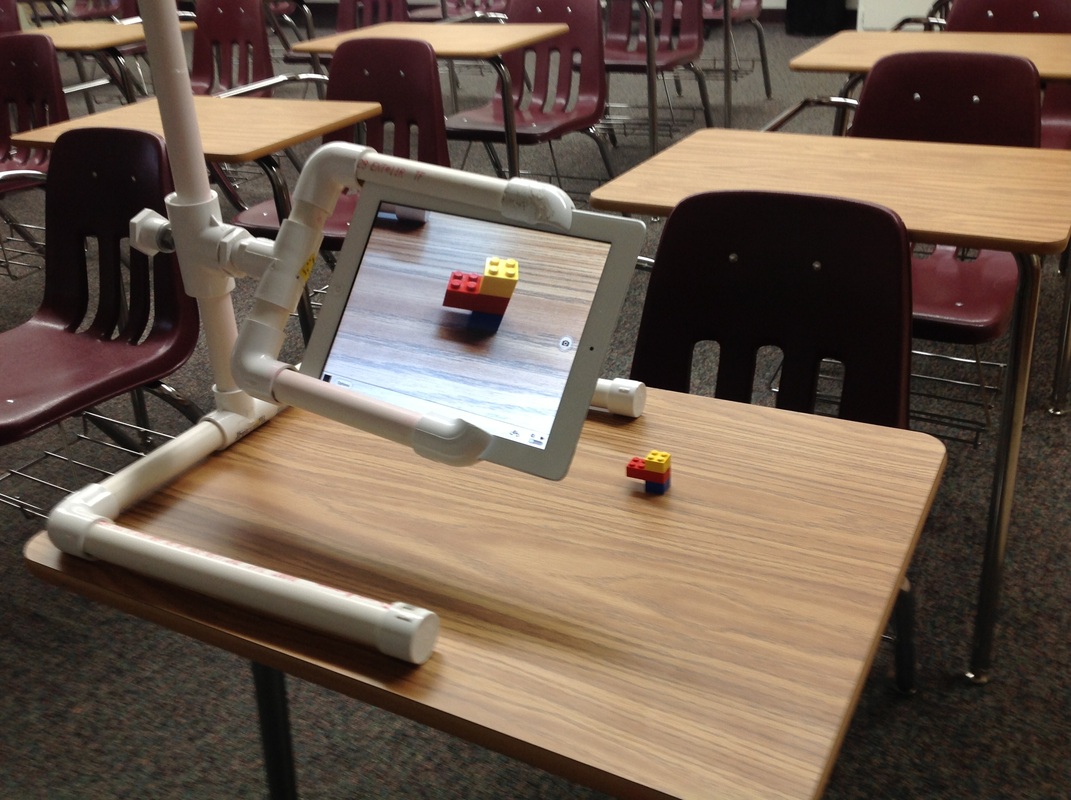
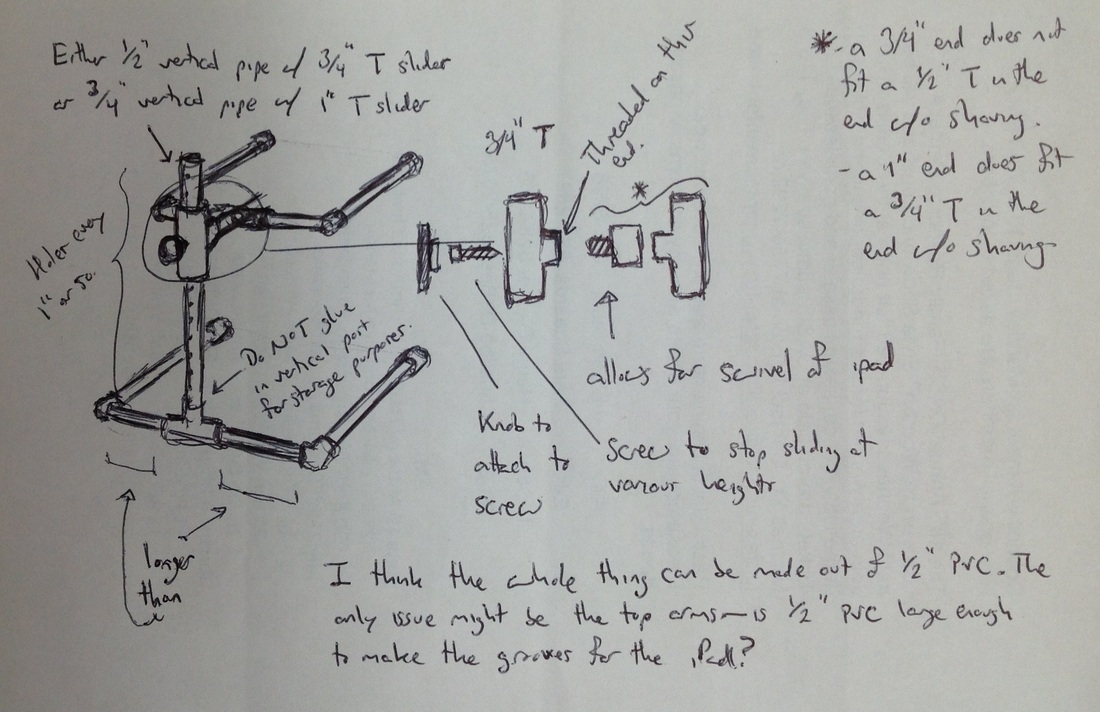
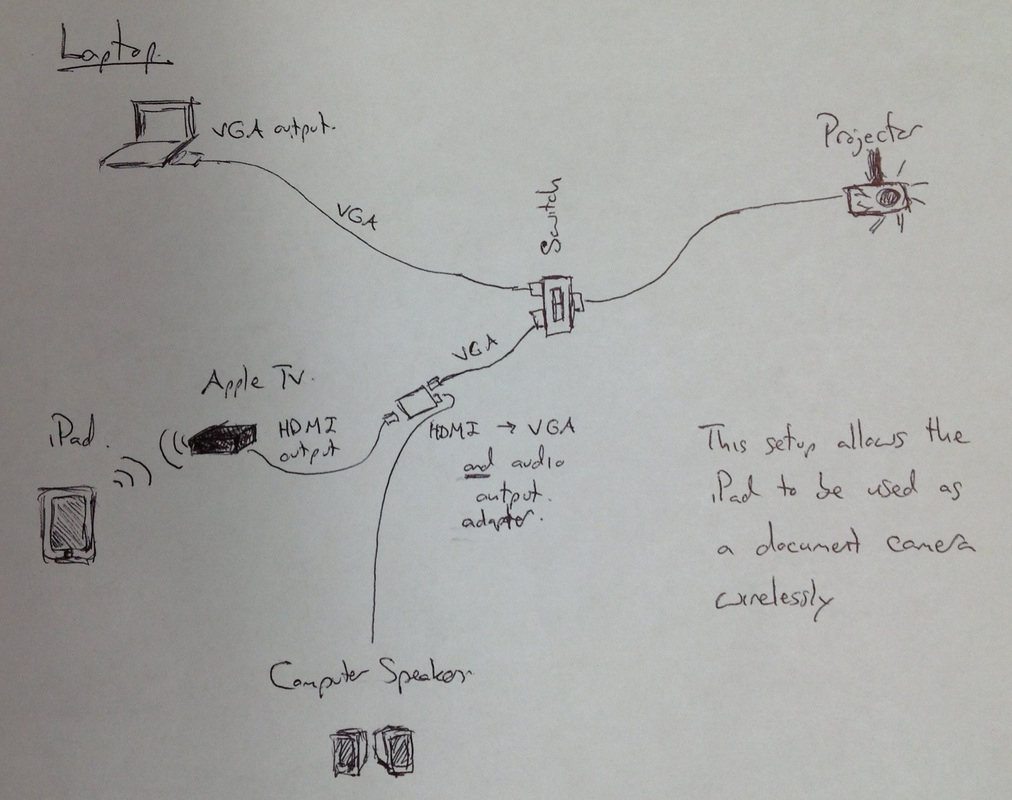



 RSS Feed
RSS Feed



